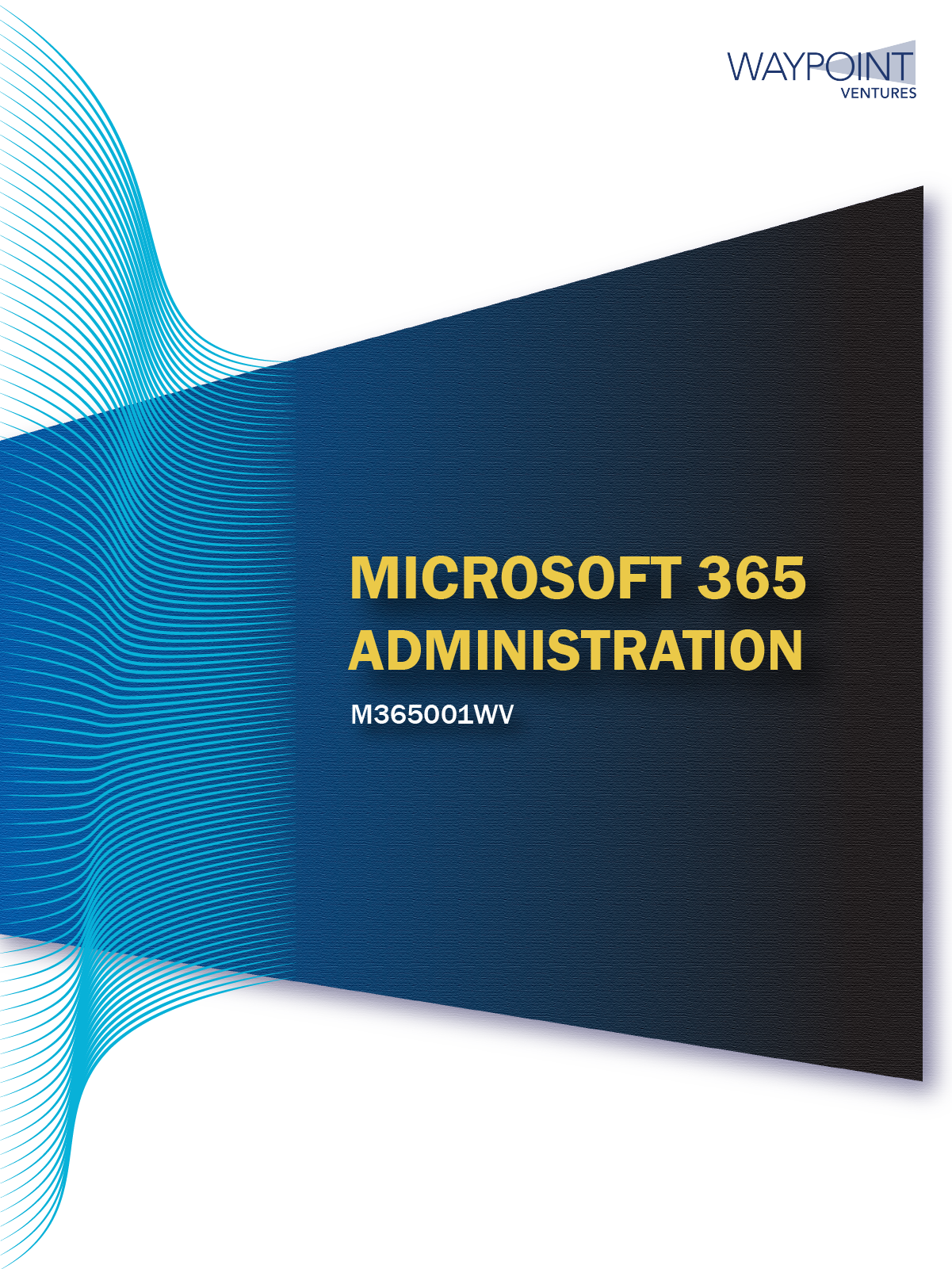Microsoft 365 Administration
About this Waypoint Ventures course: This 2-day course examines the Microsoft 365 platform and includes lessons and lab exercises on the key skills you’ll need for deploying, configuring, and managing a Microsoft 365 environment. You’ll learn how to plan, deploy, and manage a Microsoft 365 tenant by using the Microsoft 365 admin portal, Microsoft Entra admin center, and Windows PowerShell. You’ll also learn how to provision and configure a new Microsoft 365 tenant, create new identities or connect to an existing identity infrastructure, and monitor and support a Microsoft 365 tenant.
Also, there is a module dedicated to the implementation and administration of Microsoft 365 Copilot where you will learn how to effectively deploy, administer, and understand the role of Microsoft 365 Copilot in the modern workplace.
There are instructor materials available for this course.
Audience profile: This course is intended for IT professionals who are responsible for deploying, configuring, and managing a Microsoft 365 environment. Students who attend this course are expected to have an understanding of technologies such as cloud services, Active Directory Domain Services (AD DS) and Domain Name System (DNS).
To some extent, this course also can serve as preparation material for people who are looking to take the MS-900 (Microsoft 365 Fundamentals) exam and as a foundation for IT pros looking to take the MS-102 (Microsoft 365 Administrator) exam.
Why choose this course?
Fastest, most effective way to learn the critical information and skills needed for basic Microsoft 365 administration.
Meticulous content relevance, tailored to Microsoft 365.
All content follows Microsoft best practices for Microsoft 365 administration.
Offers an array of demonstrations that bolster the learning material.
Expert instructional design ensures a superior learning experience.
Labs are developed by Waypoint in parallel with courseware, so they are 100% aligned.
-
Students and instructors receive the following:
> The Microsoft 365 Administration eBook, which includes:
Lectures and lessons (refer to the Course outline).
An in-depth and fully illustrated eBook.
High-level demonstrations and lab guidance.
Knowledge-check questions at the end of each module.
> The Microsoft 365 Administration virtual lab, which includes:
7 hours of digital hands-on labs.
-
A Microsoft PowerPoint presentation with slides for every topic and knowledge-check questions and answers.
An instructor Get ready guide to support an instructor-led training (ILT) schedule, with lesson planning and lab information.
-
Provision a new Microsoft 365 tenant and configure general tenant options and settings.
Create and manage the most commonly used objects in Microsoft 365, such as users, groups, and teams.
Configure role delegation and use Microsoft Defender and Microsoft Purview to improve security and compliance in Microsoft 365 services.
Manage objects, object settings, and authentication in Microsoft Entra ID, and integrate Entra ID with AD DS.
Use monitoring and reporting capabilities in Microsoft 365 and Entra ID and troubleshoot typical issues in Microsoft 365.
Understand the role of Microsoft 365 Copilot in the modern workplace.
Plan a structured approach for deploying Copilot.
Administer Copilot through relevant admin portals.
Course number: M365001WV
Course name: Microsoft 365 Administration
Course technology: Microsoft 365
Release date: September 2025
Course authors: Damir Dizdarevic, Conan Kezema
Hours of training: 16 hours
Lab hours: 7 hours
Lab developer: Conan Kezema
Lab hosters: XtremeLabs, Skillable, GoDeploy
Content providers: XtremeLabs, Courseware Store, Logical Operations