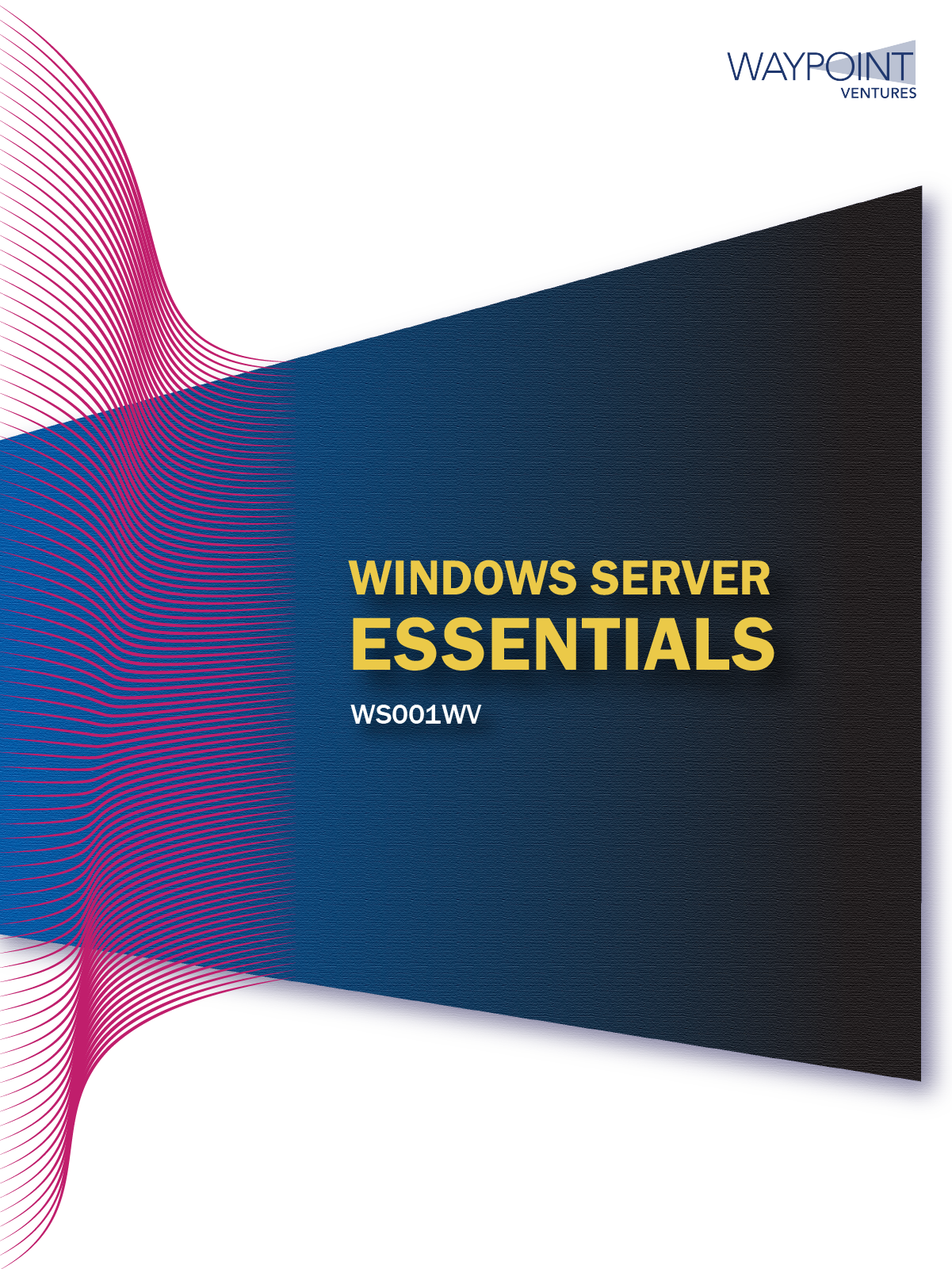Windows Server Essentials
About this Waypoint Ventures course: This 5-day entry-level course is a unique introduction to Windows Server 2022 topics curated from the introductory materials of several courses (20740WV, 20741WV, 20742WV). This course is designed to help the learner evolve from an on-premises novice to a successful intermediate administrator. It covers Windows Server installation as well as storage and computing services. It also addresses more core features required to administrate networks and infrastructure, including Internet Protocols (IP), Dynamic Host Configuration Protocol (DHCP), Domain Name System (DNS) protocols, and remote access. Additionally, this course examines how to deploy other Active Directory server roles, such as Active Directory Federation Services (AD FS) and Active Directory Certificate Services (AD CS), and how to connect Active Directory Domain Services (AD DS) with Entra ID (previously known as Azure AD.)
There are instructor materials available for this course.
Audience profile: This course is intended for IT professionals who have minimal experience working with Windows Server, and who are looking for a course that covers the key components of Windows Server 2022 from installation, storage, and computing technologies to more sophisticated server features. Attendees should have some knowledge about Windows Server identity services and want to gain additional insight into identity and access technologies.
Why choose this course?
Meticulous content relevance, tailored to Windows Server 2022.
Content on obsolete technology has been removed.
Offers an array of demonstrations that bolster the learning material.
Expert instructional design ensures a superior learning experience.
Labs are developed by Waypoint in parallel with courseware, so they are 100% aligned.
Course number: WS001WV
Course Name: Windows Server Essentials
Course technology: Windows Server 2012/2016/2019/2022
Release date: Available now
Hours of training: 50+ hours
Lab technology: Windows 2022
Lab hours: 18
Lab hoster: XtremeLabs, Skillable
Content providers: XtremeLabs, Webucator, Logical Operations
-
Students and instructors receive the following:
> The Installation, Storage, and Compute with Windows Server eBook, which includes:
Lectures and lessons (refer to the Course outline).
An in-depth and fully illustrated eBook.
High-level demonstrations and lab guidance.
Knowledge-check questions at the end of each module.
> The Installation, Storage, and Compute with Windows Server virtual lab, which includes:
14 hours of digital hands-on labs.
-
A Microsoft PowerPoint presentation with slides for every topic and knowledge-check questions and answers.
An instructor Get-ready guide to support an instructor-led training (ILT) schedule, with lesson planning and lab information.
-
Prepare and install Windows Server with Desktop Experience and as a Server Core installation and plan a server upgrade and migration strategy.
Describe the various storage options, including partition table formats, basic and dynamic disks, file systems, virtual hard disks, and drive hardware, and explain how to manage disks and volumes.
Describe enterprise storage solutions and select the appropriate solution for a given situation.
Implement and manage Storage Spaces and Data Deduplication.
Install and configure Microsoft Hyper-V.
Deploy, configure, and manage Windows and Hyper-V containers.
Describe the high availability and disaster recovery technologies in Windows Server.
Plan, create, and manage a failover cluster.
Implement failover clustering for Hyper-V virtual machines.
Create and manage deployment images.
Manage, monitor, and maintain virtual machine installations.
Plan and implement IPv4, IPv6, and Dynamic Host Configuration Protocol (DHCP).
Implement name resolution with Domain Name System (DNS).
Plan and implement remote access, and networking for branch offices.
Configure advanced networking features.
Install and configure domain controllers.
Manage objects in AD DS by using graphical tools and Windows PowerShell and implement AD DS in complex environments.
Implement AD DS sites and configure and manage replication.
Implement and manage Group Policy Objects (GPOs) and manage user settings by using GPOs.
Secure AD DS and user accounts.
Implement and manage a certification authority (CA) hierarchy with AD CS.
Deploy and manage certificates.
Implement and administer AD FS).
Implement synchronization between AD DS and Azure AD.
Monitor, troubleshoot, and establish business continuity for AD DS services.